Frequently Asked Questions
Building table of contents...
Viewing Issues
Question nnn
What do the buttons do?
Viewing Modes
LIST
view displays the current directory with details of each plain file. Subdirectories are listed, by name only, ahead of the files.
TREE
view displays the entire subtree in a hierarchical fashion, from the current directory downwards. (Works only in Internet Explorer 5.5+ with certain versions of msxml.)
ALL
view is like LIST view, except that subdirectories are listed inline with regular files, and showing all their details.
IMAGE
view is like LIST view, except that any image files are shown as thumbnail previews rather than being in the file list.
= selectable button
= disabled button
= current mode
General

Jumps out of the frame to give you more room.

Gets you to this page.
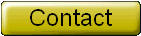
Opens your email program to the project administrator.
Visit History

Each time you visit, the system will visually distinguish files you have not seen before. This button will forget you ever visited so all files will be "new" on your subsequent visit.

If you want to look around the directory tree without updating any seen/not seen display, this button will freeze the visit times for any
subsequent pages you visit.
Image Resizing
+
In IMAGE mode, pressing the plus key will increase the size of all images.
-
In IMAGE mode, pressing the minus key will decrease the size of all images.
Question nnn
What does the question mark icon indicate?
This icon (

)
marks a file type which is not in the type library.
Note that this has no bearing on what will happen when you click the icon;
that depends on what software you have installed on your system
and how your browser is configured.
Here are the 36 current types in the library:

mpp

psd

xsl

pdf

doc

xsd

js

bmp

pl

conf

css

java

cat

ai

gif

rtf

pfm

bat

zip

htm

jpg

xml

class

xls

ppt

jpeg

txt

ini

url

hlp

html

pm

123

lwp

xslt

vsd
Question nnn
Can I view more than one directory at a time?
Yes. The default view (list view) shows the contents of a single directory, including folders and files.
Pressing the tree view button will display the contents of all directories with each nested directory indented underneath its parent.
Question nnn
Can I sort the list of files differently?
Yes. When you have a list of files in the list view, click on any column heading to sort by that column.
Question nnn
Can I search for a file?
You can search by file name (not by file contents)
by going to the top directory (if not already there),
switching to tree view, then using your browser's find command.
Adding Issues
Question nnn
How do I add files to the file manager?
Adding files is a simple drag-and-drop operation
through Windows Explorer or another file manager of your choice.
Just like dragging and dropping any other file, you simply drag a file into the appropriate mapped network directory.
Contact your site manager for access to the mapped network drive.
(Currently you cannot add files directly from this web interface to the file manager.)
Question nnn
How could I add a URL to some other site, rather than an actual file?
This is almost as simple as adding a regular file, but you've got an extra step.
In any text editor, create a plain text file containing the URL to which you wish to link.
Name this new one-line file with the name that you want to appear in the file manager; the extension of this file, should be .url rather than .txt or similar.
Then simply drag-and-drop this file to the appropriate mapped network directory.
For example, if you want to include http://www.mystuff.com with the label of "My Good Stuff", create a file named My Good Stuff.url with the URL as its contents.
Question nnn
Could I show a description for a file I have added?
if you tend to use brief or cryptic filenames,
you may want to display a description rather than a filename when your files are listed.
To do this, insert your description in a file with the same name as your original, with the addition of a leading dot (".") and a trailing .title.
For example, if your file named XYZ contains chocolate recipes,
create ".XYZ.title" containing just the phrase "delectable chocolate recipes".
Question nnn
Can I add a support file, but hide it?
In other words, can I add one file that I want to make visible, which has a collection of support files?
(A typical example would be graphics used on an HTML page; the graphic files should not be listed themselves, only the main HTML file should be.)
Yes. After you drag and drop your collection of files to the mapped network drive you need to indicate which ones should be hidden.
For each file named XYZ that you wish to hide, make a new file called .XYZ
and install that in the same directory.
Hint: if you have a bunch of files to hide, it is quicker to put them in
a sub-directory, and then just hide the sub-directory using the same technique.
Since the sub-directory itself will be hidden, you don't have to worry about hiding each file contained within it.
Question nnn
What if two people try to update a file at the same time?
Currently this file manager is simply a repository; it has no notion of users or versions. If you wish to update a file, all you need is permission to write to the directory which contains it. Anyone else with the same access is also free to update the file. In the majority of cases, this should not be a problem as any given file typically has a single owner. For those files, which do have multiple editors, you need to coordinate the update yourself.
Question nnn
Can I customize the web page?
In the list view, there are three areas which are customizable: the header and the footer, which are project-specific (see Project Issues), and the subheader, which is directory-specific.
So if you add your own subdirectory to one of the standard directories, you may also add a custom subheader along with it.
To do this, simply create a file called .directory.htm and store it in your directory.
This file may contain either valid, well-formed HTML,
or just plain text with no HTML markup at all.
Project Issues
Question nnn
What's the difference between a project and a directory?
A project is conceptually the same as a top level directory.
It is used in the same way your work group would use the term;
that is, if your team develops say, three different projects,
then within the file manager you would group them similarly
into three different projects.
Within a project you may have multiple directories, each containing multiple subdirectories ad infinitum.
Question nnn
How do I set up a new project?
This is a simple matter of adding a couple lines specifying your e-mail address, project title, project directory and project e-mail address within the file manager's configuration file.
Next, you may add a customized header and footer, which are project-specific, and will appear in the list view.
To do this, simply create a file called
.header.htm for the header,
and
.footer.htm for the footer,
and store these in your top-level project directory.
These files may contain either valid, well-formed HTML,
or just plain text with no HTML markup at all.
Finally, for each subdirectory, you may further add a custom subheader.
(See the earlier discussion on how to customize a web page with
.directory.htm.)
For further details on creating a project,
see the
file manager API.
Question nnn
How do I connect the file manager to my existing web page?
the final manager is a program which you run, simply by invoking its URL with appropriate parameters.
The base URL is system-specific so check with your system administrator
for your system details.
for purposes of discussion, let's assume the base URL is
http://xyz/cgi-bin/tools/list.
The only required parameter is the project specifier (proj) where you provide your project identifier as specified in the configuration file.
So if your project identifier has been set up to be
myproj,
then your URL to access the file manager would be:
http://xyz/cgi-bin/tools/list?proj=myproj.
That is generally the only parameter you need for your external hookup.
Other parameters are added to the URL as a user moves
around within the file manager; for additional details of these
see the
file manager API.
Question nnn
How does the system work?
This file manager uses a variety of technologies:
Perl, CGI, XML, XSL, CSS, JavaScript, XHTML, DHTML, DOM, and OOP.
A diagram showing the client and server handshaking to generate a tree view is available
here.